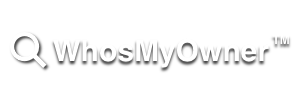Beyond Find my Phone
Losing your data-laden phone or tablet is a horrific experience.
Google, Apple and Microsoft all provide ways of finding your lost mobile device, and/or remotely locking or wiping its data. We highly recommend turning this feature on, whatever device you have. See below for links.
Bear in mind that, wiping your device is a last resort: you almost certainly won’t get it back after a wipe, because the information you’ve deleted can’t now be used to return your device.
That’s where WhosMyOwner steps in.
We provide two simple ways for you to tag your device, and we strongly recommend using them both.
First, use our Secure Smartphone Wallpaper to create a lock-screen image showing your WhosMyOwner tag. Quick, simple and easy to install, this is the first thing anyone finding your phone and switching it on will see. Chances are they’ll get in touch before you even realised you’ve left your device somewhere.
Second, we recommend attaching a WhosMyOwner tag to your device or its case. This will help get your device back even if you’ve wiped it.
It’s up to you how to label your stuff. Lots of people are downloading our pre-formatted, personalised tags, printing them on plain paper or Avery label sheets, and attaching them to the back of their device or its case. It won’t spoil the look if it’s on the back.
Simple is best – most people have plain paper and clear tape.
Here are the vendor-specific links to popular free services for finding your lost mobile:
Google: https://www.google.com/android/devicemanager
Apple: http://www.apple.com/icloud/find-my-iphone.html
Microsoft: https://www.windowsphone.com/my