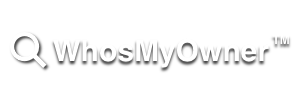How to Protect your Kindle
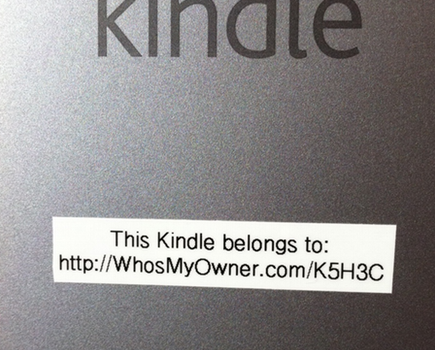
Amazon’s Kindle is a great boredom-buster that’s never more than a few clicks away from fresh content. Coupled with its ability to slip easily into a bag or pocket, and a battery life measured on a calendar rather than a watch, this makes it the ideal companion for a 2-week trip to an exotic beach, an hour’s visit to the dentist’s waiting room, or just your daily commute.
Kindle’s convenient access to content might also be its weakness, except that Amazon does a decent job of protecting you should your Kindle ever be lost or stolen.
Here’s what to do right now, just in case your Kindle is ever lost or stolen:
Decide what’s most important: protecting your content and account, or getting a lost Kindle back.
If protecting the content on your Kindle is paramount, go into the Settings page and set up a Device Password. That way no-one can access your device without the password.
If getting a lost Kindle back is more important, or just more likely, go to the Settings page, and add some Personal Information, such as an email address or phone number. That way whoever finds your Kindle might be able to contact you to return it. However, don’t set a Device Password, because that will prevent anyone from finding your Personal Information and returning your Kindle.
Recommended Approach – Device Password + Label
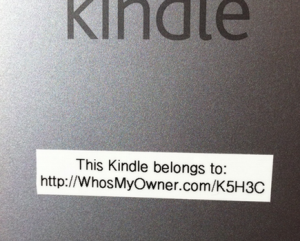 We think setting a Device Password on a Kindle is absolutely essential: it not only protects your Kindle’s content, it also protects you from unauthorised purchases if your Kindle has been stolen or found by someone less than completely honest.
We think setting a Device Password on a Kindle is absolutely essential: it not only protects your Kindle’s content, it also protects you from unauthorised purchases if your Kindle has been stolen or found by someone less than completely honest.
However, the Device Password prevents anyone from tracing you via your stored Personal Information, so if your device was just lost, not stolen, there’s far less chance of someone being able to return it.
That’s why we recommend a low-tech, “belt-and-braces” approach to protecting your Kindle.
In addition to a Device Password, attach a sticky label with some basic contact details to the back of your device, or its cover. You wouldn’t travel without identifying luggage tags; why not make it easy to return your Kindle?
If you want to protect your contact details as well, and be notified as soon as your Kindle is found, that’s what WhosMyOwner is here for!
What to do if your Kindle is Lost or Stolen
Once you’ve decided your Kindle is definitely missing, you should immediately contact Amazon’s Kindle Customer Service and report it missing. They already know its serial number, so they can immediately deregister your Kindle from your Amazon account and protect you from unauthorised purchases. They can also prevent it from being registered to another Amazon account, rendering if almost useless to anyone else. If you later find your Kindle lurking under a cushion, you can just re-register it by contacting Customer Services again.
Could I Still Get My Kindle Back if I Haven’t Labelled It?
Yes, thanks to Amazon, there’s still a chance. If someone comes into possession of your Kindle, and takes the trouble to contact Amazon to let them know they’d like to return it, they’ll be given instructions on how to return it to Amazon’s contact centre. If they follow through and do so, Amazon can identify the true owner and return it to you.