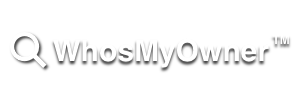How does the 30 day free trial work?
Most members join WhosMyOwner by activating either a set of tags they bought from us or a reseller, or a tag they received as a promotion.
Promotional tags have a 30, 60 or 90-day free trial period. Purchased tags usually come with 12 months membership.
In either case, simply activate your tags using the Activate Tags link on the website. Complete your details, and your account is created immediately. When you log in you can see in the Account Settings page a note of when your account expires. Shortly before this date, you’ll receive an email reminder to log in and buy your subscription to keep your account active.
If you do allow your account to expire, it will become inactive (no Finder Reports) right away, then removed from the system within 30 days. You can still log in and start a new subscription within this 30 day period.
You cannot receive Finder Reports without an active subscription.
Follow the Subscribe link and check out on using PayPal or a credit card.
However, we’re confident that you’ll be delighted with WhosMyOwner; if so just leave your subscription alone. After 30 days, PayPal will collect payment for one year’s membership. They’ll do this annually until you cancel your subscription.
You can cancel your account at any time by cancelling your PayPal subscription, or contacting us using the contact form on the website.
If you do cancel, your membership will become inactive immediately and you’ll no longer receive Finder Reports for your tag. Inactive accounts are regularly removed from our system, and their tags will eventually be made available to future members.