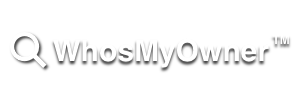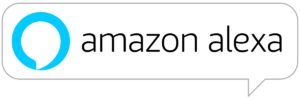Alexa, ask WhosMyOwner “has anyone found my keys?”

If you’re a WhosMyOwner subscriber you can now ask Alexa to check for updates on anything you might have lost:
“Alexa, ask WhosMyOwner if anyone has found my lost keys.”
“Alexa, ask WhosMyOwner if there are any updates about my backpack.”
“Alexa, ask WhosMyOwner if anyone’s reported my lost passport.”
“Alexa, what’s my tag number with WhosMyOwner?”
Sometimes you can’t find one of your security stickers when you need it. Maybe you’ve run out, left them at the office, or you’re just in a hurry. Now you can say:
“Alexa, ask WhosMyOwner to send me some labels.”
A sheet of personalised print-at-home labels will arrive as a PDF in your email in a few seconds. Just print, clip and attach them to anything you like. They’re formatted for label paper if you have it, but if you don’t, plain paper and scissors works well too!
If you’re a WhosMyOwner subscriber and you’d like to try it out:
- Search for the WhosMyOwner skill in your Alexa app, and enable it.
- Choose Link Account to connect it to your WhosMyOwner account.
- Try saying “Alexa, talk to WhosMyOwner”.
Alexa knows other cool WhosMyOwner tricks too – just follow the voice prompts or say “Help”. We’ll announce new features on our Facebook page, so please share and like to stay up to date.
We welcome all comments, suggestions or requests for additional functions you’d like Alexa to know about.