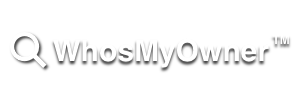In Case You Lose Your Mobile
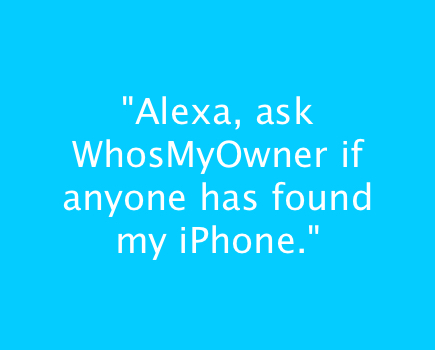
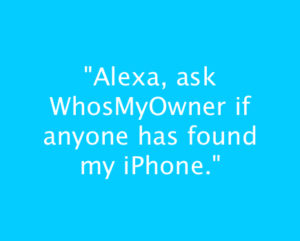 If the worst happens and you lose your mobile, you could find yourself without access to email or messaging until you recover or replace it.
If the worst happens and you lose your mobile, you could find yourself without access to email or messaging until you recover or replace it.
Fortunately, even while you’re disconnected, WhosMyOwner can still come to your rescue.
If you have an Amazon Alexa device with the WhosMyOwner skill enabled, you could of course just keep asking Alexa for any news. Or you could log in to WhosMyOwner periodically from another device and view your notifications. But when you’re feeling out of touch, nothing beats friend power!
By far the best way to avoid any delay in recovering your lost mobile is with a little help from your friends.
 The trick is simply to save a trusted friend, family member or colleague’s email address and mobile number in your notification settings as well as your own.
The trick is simply to save a trusted friend, family member or colleague’s email address and mobile number in your notification settings as well as your own.
To set this up, log in to WhosMyOwner and go to Settings. Add a second email address and, if you like, a second mobile number. Each saved email address and mobile number will receive future notifications.
If you’re specifying someone else’s email or number, it’s a good idea to get their permission first and let them know what to expect, otherwise they might delete unexpected messages as spam. Send a test notification with your own tag reference from WhosMyOwner.com and confirm that your friend is actually receiving your notifications. Ask them to get in touch with you right away if they get a real one in future.
Finally, if you do find yourself in this situation, alert your friend to watch out for notifications – time is of the essence. Make sure they know how to reach you quickly – and not to rely on email or messages to your lost mobile! Also check that their saved details in your WhosMyOwner profile are still correct.
By taking a few minutes to prepare in advance, even losing your mobile needn’t be a disaster.