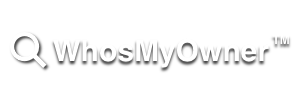How are people tagging things?
Our members are extremely creative – we’re constantly impressed.
Lots of people are tagging their iOS devices simply by taking a picture of a hand-written or printed note, or a label bearing their tag. They then make that photo their lock-screen image. If someone finds and turns on their device, they’ll see the tag and instructions.
Most people also put a label on their smartphone. It’s such an expensive item and usually contains data as well, that it’s the worst possible thing to lose. If you don’t like the idea of spoiling the look of your mobile with a sticky label, put it on the back and inside the cover.
For travel, people are putting tag labels on the back of their passport. (If you lose your passport in the airport, would you know how to find it?)
You could also…
- Engrave many metal gadgets, like iPhones, iPads etc.
- Insert a business card sized card bearing your tag and instructions in your bag, wallet, purse, travel pouch, coat pockets
- Use an online image generator (like this one) to create an image with your tag and use it as your phone’s wallpaper or lock screen
- Log into your WhosMyOwner account, go to the Labels page and print personalised labels onto Avery label paper
- Label everything you care about that you’re taking to big public events, like summer music festivals and sports events
- Print out your tag and our URL clearly in big print, and take a photo of it with your digital camera. Leave it on the camera permanently
- Write your tag and our URL on coat labels using a fabric marker, or iron-on tape.
We look forward to hearing your ideas.