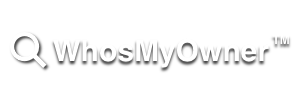Can I get a QR code for my labels?
Yes! In fact as a member you already have one.
Log into your account and choose the Labels tab.
There you’ll see a QR code we’ve created specially for your tag.
You can copy the image straight from the page (e.g. right click menu on a PC, Ctrl-click on a Mac) and copy/paste it into your own documents.
Scanning your QR code will open the following URL:
http://WhosMyOwner.com/YOUR-TAG
Where people can leave you a Finder Report.
You can also download and print labels with your QR code already on them. Just visit the Labels page and choose one of the links for pre-formatted labels in popular Avery layouts. If you don’t see the size you need, send us the Avery product code you need using the Contact Us page, and we’ll try to add it to our supported list.